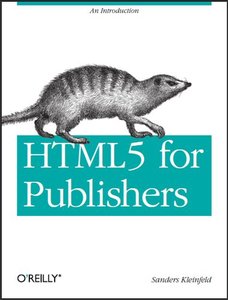We all know Steve Jobs as the man behind the magic, but what we don't know is the magic behind the man. The unfortunate passing of this pioneer left us with a lot of unanswered question. Who was this guy? why was he so passionate about this product? How did he become who he was? Can his success be duplicated? - Probably not - Here are some interesting tidbits about the life of Steve Jobs.
1. Childhood
Steve Jobs was born on February 24, 1955 in San Francisco, California. He was put up for adoption and was shortly adopted by a couple named Clara and Paul Jobs. Paul was a machinist for a laser company and Clara was an accountant. Years later, Jobs sought the identities of his birth parents. He discovered his mother was a woman named Joanne Simpson, a speech pathologist, and his father, Abdulfattah John Jandali, a vice president of a Nevada casino. Though Jobs remained close with Simpson, he remained estranged from Jandali.
2. He dropped out of college!
In fact, Jobs never came close to graduating college. Surprising, considering he was one of the most brilliant masterminds behind the most successful company in the world. After graduating from high school in Cupertino, Jobs enrolled in Reed College in Oregon, where he stayed for a total of one semester. He dropped out due to the financial strain the tuition placed on his parents. In 2005, Jobs gave a commencement speech at Stanford University in which he described his short-lived experience at Reed: "It wasn't all romantic. I didn't have a dorm room, so I slept on the floor in friends' rooms, I returned Coke bottles for the 5 cent deposits to buy food with and I would walk seven miles across town every Sunday night to get one good meal a week at the Hare Krishna temple."
3. He lied to Apple co-founder about a job at Atari.
We all know Jobs for his amazing innovations in mobile technology, software, and computers, but what most people don't know is that he helped in the creation of Atari's game, Breakout. Jobs was offered $750 for his work on the product development, with the possibility of a bonus $100 for each chip eliminated from the game's final design. To help him with this challenge, Jobs called upon Steve Wozniak, a man who would later become one of Apple's co-founders. Because of Wozniak's talent, Atari gave Jobs a $5,000 bonus, which he kept all for himself! He gave Wozniak a total of $375 for his help with the job.
4. His marriage
Jobs did an excellent job keeping his family and marriage out of public watch. In the public eye, Jobs was known for donning his signature black turtleneck and jeans on stage solo. However, at his Palo Alto home, Jobs had a family with his wife, Laurene. Laurene was an entrepreneur with a degree from University of Pennsylvania's Wharton business school and an MBA from Stanford, where she met Jobs for the first time.
Though he was always dedicated to his company, Jobs skipped a meeting to take Laurene out for their first date. Jobs says: "I was in the parking lot with the key in the car, and I thought to myself, 'If this is my last night on earth, would I rather spend it at a business meeting or with this woman?' I ran across the parking lot, asked her if she'd have dinner with me. She said yes, we walked into town and we've been together ever since." The two were married in the Ahwahnee Hotel at Yosemite National Park by a Zen Buddhist monk.
5. His sister is a famous author.
While searching for his birth parents, Jobs also discovered his biological sister, Mona Simpson. You may know her as the author of the well-known book, Anywhere But Here, a story about a daughter and her mother that was later made into a film starring Susan Sarandon and Natalie Portman. After their first meeting, the two became best friends and spoke every few days.
6. Celebrity flings
In an authorized book entitled The Second Coming of Steve Jobs, one of his college buddies wrote that Jobs had a short fling with musician Joan Baez. Baez later confirmed that the two were close for a brief period of time, but she is more known for her romance with Bob Dylan (coincidentally, Jobs' favorite musician). According to the same biography, Jobs also dated actress Diane Keaton.
7. His first child
At age 23, Jobs and his then girlfriend Chris Ann Brennan had a daughter, Lisa Brennan Jobs. Her birth in 1978 came just as Apple was gaining fame in the technology world. Jobs and Brennan were never married, and he denied his paternity for some time, stating in court documents that he was sterile. However, he had three more children with his wife, Laurene. Years later, Jobs reconciled with Lisa and paid her tuition at Harvard.
8. Alternative lifestyle & drug use
Jobs has hinted a few times that he had some experiences with the psychedelic drug, LSD. In fact, he once stated about Bill Gates: "I wish him the best, I really do. I just think he and Microsoft are a bit narrow. He'd be a broader guy if he had dropped acid once or gone off to an ashram when he was younger." Albert Hofmann, the Swiss scientist who first synthesized LSD approached Jobs asking for funding for research pertaining to the therapeutic uses of LSD. Jobs has admitted to these experiences, calling them "one of the two or three most important things I have done in my life." He suggests that his experiences with acid have contributed to the different approach that makes Apple's designs so unique.
After visiting India, Jobs took a trip to a famous ashram and returned to the United States as a Zen Buddhist. Furthermore, Jobs was a pescetarian who avoided eating most animal products with the exception of fish. Jobs also had a firm belief in Eastern medicine and before he had his first surgery for his cancerous tumor, he tried alternative approaches and specialized diets.
9. His Estate
Even though he is the CEO of the world's most valuable brand name, Jobs made an annual salary of just $1 since 1997 (his first year as Apple's lead executive). Jobs often joked about his meager salary, saying: "I get 50 cents a year for showing up, and the other 50 cents is based on my performance."
At the start of last year, he owned 5.5 million shares of the Apple corporation, which are now valued at $377.64 each. This demonstrates a 43-fold growth in valuation over the last 10 years. Because of these shares, Jobs leaves behind an enormous portion. He earned $7 billion from the sale of Pixar to Disney in 2006. Forbes magazine rated Jobs as the 110th richest person in the world, with a net worth of $8.3 billion. Had he not sold his shares upon leaving Apple in 1985 (prior to returning in 1996), Jobs would top the list at the world's fifth richest individual.
No word has been given pertaining to plans for his estate, but Jobs has his wife, his three children with Laurene, as well as his first daughter to account for.